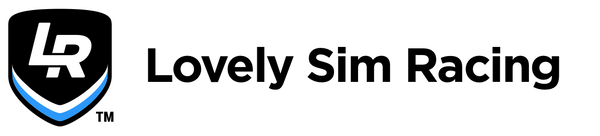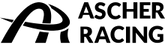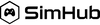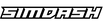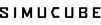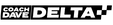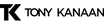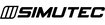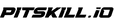Frequently Asked Q's
If you've ever asked a really good question in the Lovely Discord, chances are that someone else has asked the same. So, we've compiled a list of the most frequently asked questions, so you don't need to ask them again. (and our mods won't need to answer them again and again and again...)
Membership Questions
What are the benefits becoming a Lovely Member?
All Lovely Member Tiers have full access to all the features available in the Lovely Dashboards and Plugin. Specifically, all tiers include:
- Unlimited Multi Function Modules
- Quick View feature
- Online Platform connection
Pro Members and higher also have access to the Lovely Pit Wall.
Read the full list of benefits on the Membership Page.
How do I become a Lovely Member?
Visit the Memberships Page, and select the membership tier and frequency that works for you.
Do I have to become a Member in order to use the Lovely Ecosystem
Absolutely not. The Lovely Ecosystem (all products except the Pit Wall) are completely free to use.
Becoming a paid member is optional but does come with certain benefits and extra perks.
You can read more on the Membership Page.
What happens when I become a Lovely Member?
When you become a Lovely Member, you are automatically assigned a member role on the Lovely Discord. That role unlocks all your perks on the Website, Discord and the Lovely Plugin and Dashboards.
Keep in mind:
- To retain your membership, you must remain a part of the Lovely Discord Server.
- When signing up for a Lovely Membership, make sure you're logged in with your active Discord Account.
Where can I find my Lovely Membership status?
Navigate to your Account Page, and you find it on the right hand side.
I'm a Gold Member, how do I access ATSR Hub Evo?
The two platforms are linked, so all you need to do is log into ATSR Hub Evo with your Disocrd account, and you're good to go.
Can I cancel my Membership?
Of course! Both for Monthly & Annual Memberships, you can cancel at any point in time.
Note that when you cancel your membership, you will be downgraded to a free plan at the end of the term. There are no refunds on memberships.
Navigate to your Account Page and click on the "Cancel Membership" option on the right hand side.
How can I upgrade or downgrade my Membership
Upgrading or Downgrading your current membership is done on the Membership Page.
Select the Tier you wish to change to (either monthly or annual) and you will get a preview of the upcoming changes to your billing.
Upgrading pricing policy
All prices are pro-rated, so you only pay for the difference when upgrading.
Downgrading pricing policy
When downgrading, your current membership will remain active until the end of the term.
Can I get a refund on my Membership?
No, unfortunately we cannot refund your membership.
I lost access to my Membership
In the case of a Membership access loss, this is what you need to do:
If you Migrated to the new Memberships, all you need to do is login to the website. This will restore your roles.
If you're still on Ko-fi, the best solution is to migrate ASAP and restore your roles. If you do not wish to do so, then it is advised to Disconnect & Reconnect Discord in Ko-FI.
Ko-fi Memberships (Legacy)
Why is Ko-fi not used anymore?
Ko-fi was an amazing tool to kick start this project, and one that I would personally recommend to anyone starting, anything new.
Unfortunately, our needs and requirements have outgrown the services of Ko-fi, and we have now moved to a new system that will better manages the all the services that we provide.
Do I need to migrate from Ko-fi?
You can stay on Ko-fi for the foreseeable future. There will be an EOL notification at some point in time, but I've not set a roadmap for that yet.
When that time comes, i will announce it in the Lovely Discord
How do I migrate from Ko-fi to the new Membership System
The two systems are not linked together, and unfortunately, no matter how much we tried, it was not possible to migrate users from one payment system to the other.
You will need to cancel your membership on Ko-fi manually, and then setup a new one on the website.
1. Cancel your membership on Ko-fi
Visit your Account & Billing page on Ko-fi and find the subscription for Lovely Sim Racing. Select "Don't Renew" from the available options to cancel your subscription. Once you get a notification of your cancelation, you have until the end of your term before you lose your perks.
2. Subscribe on the Lovely Website
Purchase your Membership on the website by visiting the Membership Page. Select the Tier that suits you, as well as the payment frequency. Follow the instruction on the site to complete the membership.
Tip: It's best to do this near the end of your current term on Ko-fi. The two systems are not linked, so we cannot refund the amount already spent on Ko-fi.
I lost access to my Membership
In the case of a Membership access loss, this is what you need to do:
If you Migrated to the new Memberships, all you need to do is login to the website. This will restore your roles.
If you're still on Ko-fi, the best solution is to migrate ASAP and restore your roles. If you do not wish to do so, then it is advised to Disconnect & Reconnect Discord in Ko-FI.
Product Questions
How do I download & install the Lovely Plugin?
You can download the latest release from the Lovely Plugin page. Things to note when downloading:
- As this file is a zipped, Windows may inadvertently block the download. If this happens, just go to your browser downloads and select to download the file. All files are Virus checked before uploading to the server.
To install the Lovely Plugin, all you need to do is unzip the downloaded file run the Lovely plugin Installer by double clicking on the file.
When prompted upon restart, Activate the Plugin and also select "Show in left main menu".
How do I update the Lovely Plugin?
As of Lovely Plugin v1.2.0.0 there is a built in Self-Updater. When you see the Available Update notification within the plugin (top right) all you need to do is click on it and the Plugin will auto-update.
Warning: SimHub will auto-restart.
How do I install the Lovely Dashboards?
From within the Lovely Plugin, navigate to the Dashboard Manager tab where you can directly INSTALL any Lovely Dashboard.
You can also download the latest releases from the Lovely Dashboards page. To install a downloaded Lovely Dashboard, all you need to do is double-click on the downloaded file and follow the instructions in SimHub.
How do I install the Lovely Pit Wall?
The Lovely Pit Wall is only accessible to Pro Lovely Members and higher tiers.
From within the Lovely Plugin, navigate to the Dashboard Manager tab where you can directly INSTALL the Lovely Pit Wall.
You can also download the latest release from the Lovely Pit Wall page, after you've logged into the website using your Discord account. To install the downloaded Lovely Pit Wall, all you need to do is double-click on the downloaded file and follow the instructions in SimHub.
How do I update the Lovely Dashboards & Pit Wall?
Updating the Lovely Dashboard or Pit Wall is basically the same EXACT process as installing it. Navigate to the Lovely Plugin > Dashboard Manager tab and click on UPDATE next to the dashboard you wish to update.
Do I need to install, the Lovely Plugin?
Yes. The Lovely Dashboards and Lovely Pit Wall rely on information and settings provided by the Lovely Plugin, and cannot run without it.
How do I connect the Lovely Plugin to Discord?
Within the Lovely Plugin, you will find the status of your Connection to Discord in the top right.
Once connected you will see your Plugin activated and you current Membership Tier highlighted.
The Plugin will not connect to Discord in the Membership Tab
- Ad Blockers or similar browser plugins may provide a barrier between the Discord API (Browser) and the Lovely Plugin (SimHub). If you have issues connecting, try disabling these temporarily.
- Make sure you are connecting to the correct Discord account, while logging in. Double check that you are using the Discord account you have subscribed with on the
I am a Pro Member, but the Lovely Pit Wall says Lovely Pro Membership is required
In SimHub navigate to the Lovely Plugin and connect your Discord account.
Previous versions of the dashboard don’t work with the Lovely Plugin
Any version lower than v3.0.0 will not work with the Plugin.
I get a notification that there’s a newer version of the plugin or dashboard, but I don’t know where to get it from
For the Plugin: When you see the Update notification in the Plugin, just click on it and it will self-update.
For the Dashboards & Pit Wall: Navigate to the Dashboard Manager tab within the Lovely Plugin and select to UPDATE the desired dashboard.
I can't get the Animated Idle Screen to work
As of v3.2.0, the Lovely Dashboards and Pit Wall include a customizable Animated Idle Screen (think of it as a screen saver). This new feature takes advantage of a special kind of video format that only displays in HTML rendering mode.
Navigate to Simhub > Dash Studio > Settings and make sure the DEFAULT DESKTOP RENDERER is set to HTML.
Any device that cannot display WEBM videos (iPhones cannot) or does not support HTML rendering, will not be able to display the new Animated Idle Screen.
What sims are supported?
The Lovely Dashboard offers native support for many sims, but will work with ANY simulator that offers native data to SimHub.
Native Support
- Assetto Corsa Competizione
- Assetto Corsa
- Assetto Corsa Evo (Basic)
- iRacing
- Automobilista 2
- rFactor 2
- Le Mans Ultlimate
- Formula 1
- RaceRoom Racing Experience
- EA WRC
- Dirt Rally 2.0
- Richard Burns Rally
Generic Support
As of v2.0.0, the Lovely Dashboard is no longer locked to any sim. There's a provision for natively supporting a few of the most popular simulators, but it can also be run with ANY simulator. If the data is available, then it will display...
What is the Post-it Notes Plugin, where do I find and how do I use it?
The Post-it Notes Plugin is a SimHub plugin developed by Derrick Moeller which purpose is to deliver better and more accurate timings. The use of the Post-it Notes plugin is entirely optional and up to you - the Lovely Ecosystem will work with or without it.
You can download the plugin from the official Post-it Notes repository and the installation process is the exact same as the Lovely Plugin (read above).
To use the Post-it Notes plugin, you do not need to do anything other than install it. Everything else is managed within the Lovely Ecosystem, seamlessly.
Business Solutions
For Manufacturers
Who is this for?
This is perfect for every business that creates, develops or sells sim racing hardware.
Is there an up front cost?
Absolutely Zero. We work together to figure out what you want to offer to your customers. The value of the gift is usually corellated to the products you sell.
What if my customer doesn't use their code?
You only pay for what is redeemed, when it is redeemed. For example, your customer only redeems the first month of his gift and then cancels... you will only pay for that month. Simple & fair.
Can an existing member redeem their code?
Yes of course! Your gift is valid for all Lovely Members, new and exisitng.
General Questions
Why do I need a Discord account?
From the very early days of the Lovely Dashboard, Discord played a very important part in growing and nurturing the Lovely Community.
Our entire Lovely Ecosystem was based around this amazing community, so it only made sense to leverage it's power to connect all the products as well.
All Membership Tiers tie back into a Discord role, as do the products. Your Discord role unlocks the private channels in Discord and the extra features in the Products all the way to granting extra discounts and content on the website.
Why do I need to join the Lovely Discord Server?
Your Lovely Membership immediately translates to a Discord Role on the Lovey Discord Server. Your roles define your status and perks.
For as long as you are a Lovely Member, you should also be on the Lovely Discord Server. Leaving the server will also remove your roles.
Although we do believe there's value in being active on the Lovely Discord Server, you are free to mute it.
Discord says I need to "Verify my Account"
In order to use Discord you may be required to verify your email and phone number as part of the safety system to keep users and communities safe.
Will there ever be a one-off purchase option?
That is highly unlikely. The Lovely Ecosystem is an ongoing project and it's foundation is based on the ever evolving Sim Racing scene. Sometimes upgrading is not a good-to-have release, but a requirement.
Since the work that goes into evolving this entire product lineup is continuous, it really does not make sense to offer it as a one-off purchase.